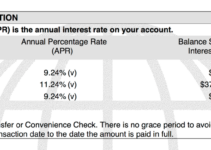How To Make A Personal Finance Spreadsheet 2024 – Welcome to the realm of financial mastery, where “How to Make a Personal Finance Spreadsheet for 2024” takes center stage. In this comprehensive guide, we’ll navigate the intricacies of financial planning, empowering you with the tools to take control of your financial destiny.
Join us as we dive into the art of spreadsheet creation, promising an enriching journey towards financial freedom.
Gathering Essential Information

To create a comprehensive personal finance spreadsheet, gathering essential information is crucial. This involves identifying and organizing all relevant financial data into meaningful categories.
Categories to consider include:
- Income:All sources of earnings, such as salaries, wages, investments, and dividends.
- Expenses:All expenditures, including fixed costs (e.g., rent, utilities) and variable costs (e.g., groceries, entertainment).
- Assets:Items of value you own, such as cash, investments, property, and vehicles.
- Liabilities:Debts and obligations you owe, such as loans, credit card balances, and mortgages.
Spreadsheet Design and Setup

The next step in creating a personal finance spreadsheet is designing and setting it up. This involves creating a table structure with appropriate columns and rows to accommodate the gathered financial data.
Table Structure
- Create a table with columns for each category of financial data, such as income, expenses, assets, and liabilities.
- Within each category, create rows for each individual item, such as salary, rent, savings account, and credit card debt.
- Ensure that the table is organized and easy to navigate.
Formatting
Once the table structure is in place, format the spreadsheet for clarity and ease of use. This includes:
- Using different fonts and colors to distinguish between different categories of data.
- Applying borders and shading to cells to improve readability.
- Freezing the top row or column so that it remains visible when scrolling down or across the spreadsheet.
Customization
Finally, customize the spreadsheet with colors, fonts, and other visual elements to make it visually appealing and personal to you. This can help you stay motivated and engaged with your finances.
Tracking Income and Expenses
Establishing a comprehensive system for tracking income and expenses is crucial for effective financial management. This involves recording all sources of income and categorizing expenses meticulously.
Categorizing Transactions Effectively
Categorizing transactions is essential for analyzing spending patterns and identifying areas for optimization. Common expense categories include:
- Housing (rent/mortgage, utilities, repairs)
- Transportation (car payments, gas, insurance)
- Food (groceries, dining out)
- Entertainment (movies, concerts, subscriptions)
- Personal care (haircuts, cosmetics)
Customizing categories based on individual needs and circumstances is recommended.
Automating Data Entry and Reconciliation
Automating data entry can save time and reduce errors. Consider using:
- Bank account integrations:Import transactions directly from bank accounts.
- Mobile apps:Capture receipts and categorize expenses on the go.
- Spreadsheet formulas:Automate calculations and data analysis.
Reconciliation involves comparing spreadsheet data to bank statements to ensure accuracy.
Budgeting and Forecasting
Establishing a budget and forecasting future financial performance is crucial for managing your personal finances effectively. This section of the spreadsheet will guide you in creating a comprehensive budgeting system and leveraging historical data to make informed financial projections.
Creating a Budget Template
To create a budget template, start by listing all your expected sources of income and expenses. Use separate tabs or worksheets within the spreadsheet for each category. For each income or expense item, include a description, the amount, and the expected date of occurrence.
Once you have a complete list, you can use formulas to calculate the total income and expenses for each period (e.g., monthly or annually). This will provide you with a snapshot of your overall financial situation and help you identify areas where you can optimize your spending.
Calculating Variances
To monitor the accuracy of your budget, it’s essential to track the variances between actual and budgeted amounts. This can be done using formulas that compare the actual income or expenses to the budgeted amounts.
Formula for Variance Calculation:
Variance = Actual Amount- Budgeted Amount
Positive variances indicate that you have exceeded your budgeted income or spent less than expected, while negative variances show the opposite. Analyzing these variances can help you identify areas where you need to adjust your budget or spending habits.
Creating Financial Projections
Historical data can be valuable for creating financial projections. By analyzing trends in your income and expenses, you can make informed estimates about future financial performance.
To create financial projections, use formulas that extrapolate historical data into the future. For example, you can use a linear regression formula to predict future income based on past trends. Alternatively, you can use a moving average formula to smooth out fluctuations in historical data and create a more stable projection.
Tracking Assets and Liabilities
Tracking your assets and liabilities is crucial for understanding your financial health. Create a table with columns for each asset (e.g., cash, investments, property) and liability (e.g., loans, credit cards). Regularly update the table as your financial situation changes.
Calculating Net Worth
To calculate your net worth, simply subtract your total liabilities from your total assets. Net worth is a measure of your financial well-being and can be used to track your progress over time.
Monitoring Financial Progress
Regularly review your assets and liabilities to monitor your financial progress. Identify areas where you can improve, such as reducing debt or increasing savings. By tracking your assets and liabilities, you can make informed decisions about your finances and work towards your financial goals.
Data Analysis and Visualization

Data analysis and visualization are crucial for understanding your financial situation and making informed decisions. This section will guide you through creating charts, graphs, and pivot tables to analyze your spreadsheet data.
Charts and Graphs
- Use charts to visualize income, expenses, assets, and liabilities over time.
- Create graphs to compare different categories and identify trends.
- Select appropriate chart types based on the data type and desired insights.
Pivot Tables
- Pivot tables summarize and analyze large amounts of data.
- Drag and drop fields to create rows, columns, and values to group and aggregate data.
- Use pivot tables to identify patterns, compare categories, and drill down into specific data points.
Creating Insightful Reports
- Use charts, graphs, and pivot tables to support your analysis.
- Highlight key findings and trends in your report.
- Provide recommendations based on the data analysis.
- Make your reports visually appealing and easy to understand.
Advanced Features and Customization
Personal finance spreadsheets can be customized and enhanced with advanced features to cater to specific financial needs and preferences. These features can streamline financial management and provide deeper insights into your financial situation.
Investment Tracking
Integrate investment tracking into your spreadsheet to monitor the performance of your investments. Track key metrics such as stock prices, dividends, and capital gains. Create custom formulas to calculate investment returns and compare them against benchmarks or other investments.
Tax Calculations
Automate tax calculations within the spreadsheet. Include formulas that calculate taxes based on your income, deductions, and tax bracket. This feature ensures accurate tax estimation and helps you plan for tax payments throughout the year.
Debt Repayment Schedules
Create debt repayment schedules to track your progress towards paying off debts. Set up amortization tables that calculate the principal and interest portions of each payment, providing a clear roadmap for debt elimination.
Customization Options, How To Make A Personal Finance Spreadsheet 2024
Customize the spreadsheet’s design and functionality to match your preferences. Adjust the layout, add custom categories, and create personalized reports. Explore add-ons or plugins that extend the spreadsheet’s capabilities, such as data visualization tools or budgeting templates.
Spreadsheet Management and Security
Maintaining the security and accuracy of your personal finance spreadsheet is crucial for protecting your financial data and ensuring its reliability. Here are some essential tips to help you manage and secure your spreadsheet:
Regular Backups
Regularly backing up your spreadsheet ensures that you have a copy of your data in case of accidental loss or corruption. Choose a secure cloud storage service or external hard drive to store your backups, and set up an automated backup schedule to ensure regular updates.
Protecting Unauthorized Access
To protect your spreadsheet from unauthorized access, consider the following measures:
- Password Protection:Set a strong password for your spreadsheet to prevent unauthorized users from opening it.
- File Encryption:Encrypt your spreadsheet using a reliable encryption software to make it unreadable to anyone without the encryption key.
- Restricted Sharing:If you share your spreadsheet with others, limit their access permissions to only what is necessary.
Maintaining Data Accuracy and Integrity
Maintaining the accuracy and integrity of your data is essential for making informed financial decisions. Here are some best practices:
- Regular Review:Regularly review your spreadsheet to identify any errors or inconsistencies in your data.
- Data Validation:Use data validation rules to restrict the input of invalid or incorrect data into your spreadsheet.
- Version Control:Keep track of changes made to your spreadsheet using version control software to easily revert to previous versions if needed.
Final Summary
As we conclude our exploration of personal finance spreadsheets, remember that financial well-being is a continuous endeavor. Regularly revisit your spreadsheet, adapt it to evolving circumstances, and seek professional guidance when needed. May this guide serve as a steadfast companion on your path to financial success, empowering you to make informed decisions and achieve your financial aspirations.
FAQ Guide: How To Make A Personal Finance Spreadsheet 2024
How often should I update my personal finance spreadsheet?
Regular updates are crucial. Aim to review and update your spreadsheet at least monthly, or more frequently if your financial situation is particularly dynamic.
What are some common mistakes to avoid when creating a personal finance spreadsheet?
Inaccuracy, lack of categorization, and neglecting to track assets and liabilities are common pitfalls. Ensure your data is precise, categorize transactions diligently, and keep a watchful eye on all aspects of your financial picture.